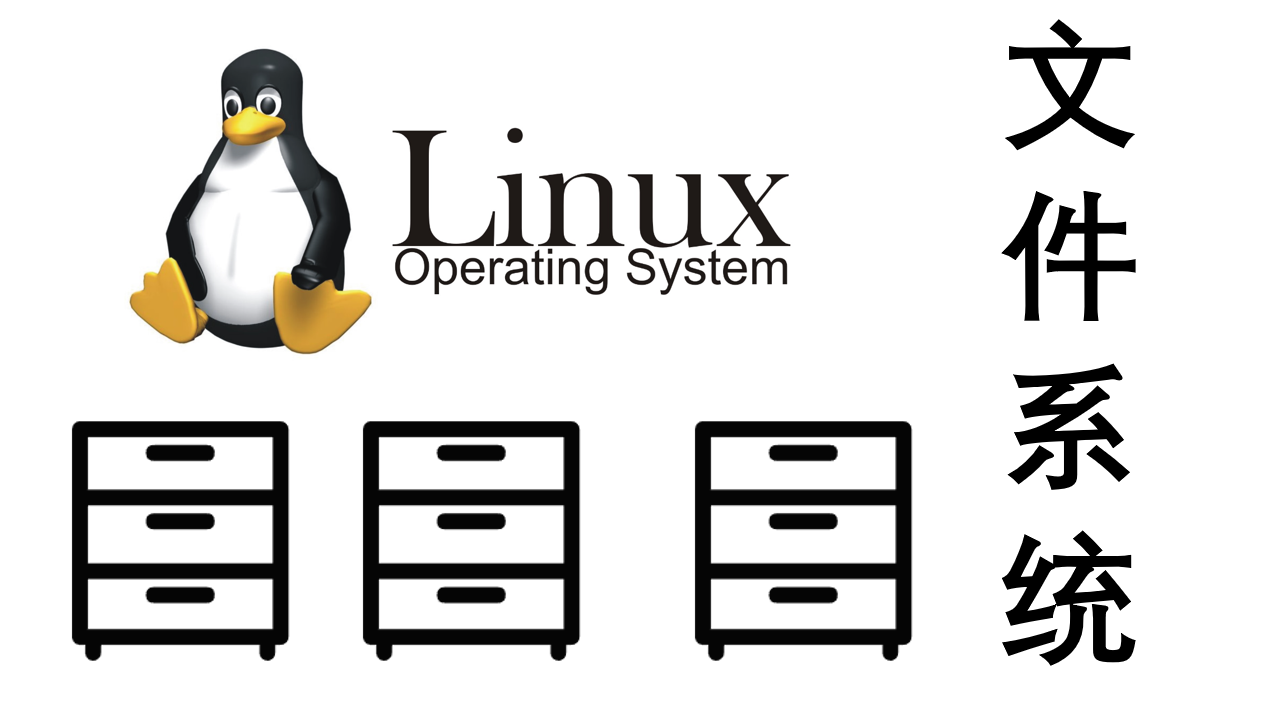什么是管道文件
首先,管道是Unix中最古老的进程间通信的形式。它用于进程间的单向通信
那么具体是怎样实现的呢?从标题里就可以发现,是基于文件
既然一个文件可以被多个进程打开,那么不妨将文件作为两个进程通信的媒介。但是一般位于磁盘上的文件,IO效率相比于CPU,内存之类的读写速度慢了几个数量级,但文件是可以被加载到内存中的,而专门建立在内存中,而没有磁盘文件,专门用于进程间通信的内存级文件,我们就叫它管道文件

管道文件由内核维护

管道文件是单向的,可以是父进程->子进程,也可以子进程->父进程
管道读写规则
- 写端未关闭,但读端无数据可读时
- (默认)
O_NONBLOCK disable:read调用阻塞,即进程暂停执行,一直等到有数据来到为止。
O_NONBLOCK enable:read调用返回-1,errno值为EAGAIN。
- 读端未关闭,但写端写入管道已经写满时
- (默认)
O_NONBLOCK disable: write调用阻塞,直到有进程读走数据
O_NONBLOCK enable:wrtie调用返回-1,errno值为EAGAIN
- 若写端关闭,则
read返回0
- 若读端关闭,则
write操作会产生信号SIGPIPE,进而可能导致write进程退出
原子性
头文件提供了宏PIPE_BUF,规定了保证原子性读写操作的最大字节数
- 当要写入的数据量不大于
PIPE_BUF时,linux将保证写入的原子性。
- 当要写入的数据量大于
PIPE_BUF时,linux将不再保证写入的原子性。
管道特点
- 管道提供流式服务
- 一般而言,进程退出,管道释放,所以管道的生命周期随进程
- 一般而言,内核会对管道操作进行同步与互斥
- 一个管道只有一个通信方向,数据只能向一个方向流动;需要双方通信时,需要建立起两个管道
匿名管道
匿名管道主要用于父子进程间的通信
用到的接口是来自<unistd.h>的接口pipe
int pipe(int pipefd[2]);
可以看到有一个输出型参数pipefd数组,其中规定pipefd[0]储存了管道文件的读端fd,pipefd[1]储存了管道文件的写端fd
要利用管道通信时,必须用close一方关闭写端而另一端关闭读端
示例 子进程发送报文,父进程接受模型
1
2
3
4
5
6
7
8
9
10
11
12
13
14
15
16
17
18
19
20
21
22
23
24
25
26
27
28
29
30
31
32
33
34
35
36
37
38
39
40
41
42
43
44
45
46
47
48
49
50
51
52
53
54
55
56
57
58
59
60
61
62
63
64
65
66
67
68
69
70
71
72
73
74
75
76
77
78
79
80
81
82
83
84
| #include <iostream>
#include <cstdlib>
#include <unistd.h>
#include <string>
#include <cstring>
#include <sys/types.h>
#include <sys/wait.h>
#define N 2
#define NUM 1024
using namespace std;
void Writer(int wfd)
{
string s = "hello,I am child";
pid_t self = getpid();
int number = 5;
char buffer[NUM] = {0};
while(number--)
{
buffer[0] = 0;
snprintf(buffer,sizeof(buffer),"%s-%d-%d\n",s.c_str(),self,number);
write(wfd,buffer,strlen(buffer));
sleep(1);
}
}
void Reader(int rfd)
{
char buffer[NUM];
while(true)
{
buffer[0] = 0;
ssize_t n = read(rfd,buffer,sizeof(buffer));
if(n > 0)
{
buffer[n] = 0;
cout<<"father get a message >> "<<buffer<<endl;
}
}
}
int main()
{
int pipefd[N] = {0};
int n = pipe(pipefd);
if(n<0) return 1;
pid_t id = fork();
if(id < 0) return 2;
else if(id == 0)
{
close(pipefd[0]);
Writer(pipefd[1]);
close(pipefd[1]);
exit(0);
}
else
{
close(pipefd[1]);
Reader(pipefd[0]);
pid_t rid = waitpid(id,nullptr,0);
if(id <0) return 3;
close(pipefd[0]);
}
return 0;
}
|
小小项目–进程池
详见此博客🔗
命名管道
匿名管道无非实现不相关进程(无亲缘关系)的进程间通信,因此要用到命名管道来实现这个功能
命名管道文件,即FIFO文件,是一种用于不相关进程间通信的特殊类型的文件
命令行上创建
使用mkfifo可以在命令行上创建命名管道
例mkfile fifo_file
程序内创建和删除
使用接口mkfifo创建,注:要同时引用头文件sys/types.h和sys/stat.h
函数声明如下
int mkfifo(const char *pathname, mode_t mode);
- 返回值:成功时返回
0,失败时返回-1,并设置errno
pathname:文件名(当前目录),或者路径+文件名mode 新创建的管道文件的权限,一般用0644或0664
使用unlink删除文件,引用自头文件<unistd.h>
int unlink(const char *pathname);
- 返回值:成功时返回
0,失败时返回-1,并设置errno
pathname:文件名(当前目录),或者路径+文件名
使用
由一个进程写模式打开,同时由另一个进程读模式打开,便可建立进程间通信,其余操作与匿名管道相同
命名管道的打开规则
读模式打开FIFO文件时
O_NONBLOCK disable:阻塞等待直到有相应进程为写而打开该FIFOO_NONBLOCK enable:立刻返回成功
写模式打开FIFO文件时
O_NONBLOCK disable:阻塞直到有相应进程为读而打开该FIFO O_NONBLOCK enable:立刻返回失败,错误码为ENXIO
示例 命名管道实现 客户端 向 服务端通信
makefile
小技巧:这里在最前面使用伪目标all,这样在使用make命令时能编译多个目标文件
1
2
3
4
5
6
7
8
9
10
11
| .PHONY:all
all:sever client
sever:sever.cpp
g++ -o $@ $^ -std=c++11
client:client.cpp
g++ -o $@ $^ -std=c++11
.PHONY:cl
cl:
rm -f sever client
|
comm.hpp
使用同一个头文件能方便地统一fifo文件的路径,以及统一退出码的约定等
1
2
3
4
5
6
7
8
9
10
11
12
13
14
15
16
17
18
19
20
| #pragma once
#include <iostream>
#include <errno.h>
#include <cstring>
#include <cstdlib>
#include <sys/types.h>
#include <sys/stat.h>
#include <fcntl.h>
#include <unistd.h>
#define FIFO_NAME "./myfifo"
#define MODE 0664
enum
{
FIFO_CREAT_ERR = 1,
FIFO_DELETE_ERR,
FIFO_OPEN_ERR
};
|
sever.cpp
1
2
3
4
5
6
7
8
9
10
11
12
13
14
15
16
17
18
19
20
21
22
23
24
25
26
27
28
29
30
31
32
33
34
35
36
37
38
39
40
41
42
43
44
45
46
47
48
49
50
51
52
53
| #include "comm.hpp"
using namespace std;
int main()
{
int n = mkfifo(FIFO_NAME,MODE);
if(n == -1)
{
perror("mkfifo");
exit(FIFO_CREAT_ERR);
}
int fd = open(FIFO_NAME,O_RDONLY);
if(fd == -1)
{
perror("open");
exit(FIFO_OPEN_ERR);
}
cout<<"[@]sever start running"<<endl;
while(true)
{
char buffer[1024] = {0};
int sz = read(fd,buffer,sizeof(buffer)-1);
if(sz > 0)
{
buffer[sz] = 0;
cout<<"client say# "<<buffer<<endl;
}
else if(sz == 0)
{
cout<<"client quit, sever will quie later..." <<endl;
break;
}
else break;
}
close(fd);
int m = unlink(FIFO_NAME);
if(m == -1)
{
perror("unlink");
exit(FIFO_DELETE_ERR);
}
return 0;
}
|
client.cpp
1
2
3
4
5
6
7
8
9
10
11
12
13
14
15
16
17
18
19
20
21
22
23
24
25
26
| #include "comm.hpp"
using namespace std;
int main()
{
int fd = open(FIFO_NAME,O_WRONLY);
if(fd <0)
{
perror("open");
exit(FIFO_OPEN_ERR);
}
string line;
while(true)
{
cout<<"Please enter@ ";
getline(cin,line);
write(fd,line.c_str(),line.size());
}
close(fd);
return 0;
}
|
实现效果